Search This Blog
Powered by Blogger.
Labels
- Amy Marie Kit Creations (46)
- Artistically Inclined Licensing Tubes (AIL) (16)
- Clusters (45)
- Crystal's Creations Kit Creations (7)
- FB Timeline Snags (1)
- Freebies (55)
- FTU Tutorials (3)
- Hania-Designs Kit Creations (44)
- Katharine Tubes (17)
- Kizzed by Kelz Kit Creations (1)
- MarieL-Designs Kit Creations (2)
- Masks (7)
- PinkParadox Productions Kit Creations (1)
- PTU Tutorials (43)
- Snags/Extras (61)
- SophisticatSimone Kit Creations (1)
- Souldesigner Tubes (16)
- StellaFelice7 Tubes (27)
- The PSP Project Tubes (TPP) (31)
- Tiny Turtle Designs Kit Creations (31)
- WD Designz Creations (13)
- Wordart (3)
Followers
My Blog List
-
-
-
Friday. New Kits loaded to PFD8 years ago
-
-
The Wicked Witch8 years ago
-
-
Thanks to Allison ........10 years ago
-
HALLOWEEN TUT 411 years ago
-
Sunday, April 12, 2015
PTU Tut - This Beach of Ours
This
Beach of Ours
Tutorial
by: Edith's Creativeness
*
* * * *
Scrapkit
'First Sun' by Hania's Design
You
can purchase this HERE
Tube
'Sasha' by katharine at PicsForDesign
You
can purchase it HERE
Mask
of your choice.
I
am using WSL_Mask302 from WeeScotsLass.
Font
of your choice.
I
am using the font 'Joe Hand 2'.
Program
used: Jasc Paint Shop Pro 9
*
* * * * * * * * *
This
tutorial is written with the understanding that the user has a good
working knowledge of PSP.
This
tutorial is written by me, Edith, and any similarities is strictly
coincidental.
*
* * * * * * * * *
Let's
begin!
Open
a 700x700 new image canvas → transparent background.
Open
element 87 and re-size to 323x323.
Go
to adjust → sharpness → sharpen.
Copy
and paste the element as a new layer onto canvas.
Position
as you want.
Open
element 14 and re-size to 342x139.
Mirror.
Copy
and paste the element as a new layer onto canvas.
Move
layer below element 87.
Position
as you like.
Make
your top layer active again.
Open
element 60 and re-size to 194x134.
Mirror.
Copy
and paste the element as a new layer onto canvas.
Position
as you like.
Open
your tube.
Re-sized
your tube to 450x381.
Copy
and paste as a new layer onto canvas.
Position
as you like between elements 87 and 60.
Open
element 59 and re-size to 454x103.
Copy
and paste element as a new layer onto canvas.
Duplicate
as many times as you need to so that you have enough sand to cover
the area under your tube and under the rocks.
Now
pull out the following elements.
I'll
leave it up to you to play around with the size and the placement.
And
you can always use my tag as a reference.
Now
here's the list of elements:
element
03
element
07
element
16
element
17
element
34
element
41
element
50
element
61
element
71
element
75
element
79
element
83
Open
paper 6.
Copy
and paste as a new layer to canvas.
Position
as you like.
Move
that layer to very bottom.
Apply
mask of choice.
I
am using WSL_Mask302 from WeeScotsLass.
Merge
group.
Now
add a drop shadow to all your elements and tube (except for the
paper) to your liking.
Adding
a drop shadow will make your tag pop instead of giving it that flat
look.
I
used these settings: 3, 2, 60, 5.
Merge
visible.
Add
your copyright information and your license number to your tag.
I
use 'Arial' font size 8 to do mine in the color ccbea9. I also used
the plugin of Eye Candy Gradient Glow with a width of 4 to go around
my copyright and license information in the color choice of 634a3b.
Merge
visible layers together. Give your creation a name and save as a
blank copy.
Now,
add a name to your tag in your font of choice.
I
used font 'Joe Hand 2' in size 36. Color choice was e04323.
Merge
down and re-save.
.
Subscribe to:
Post Comments
(Atom)




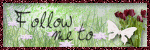

0 comments:
Post a Comment